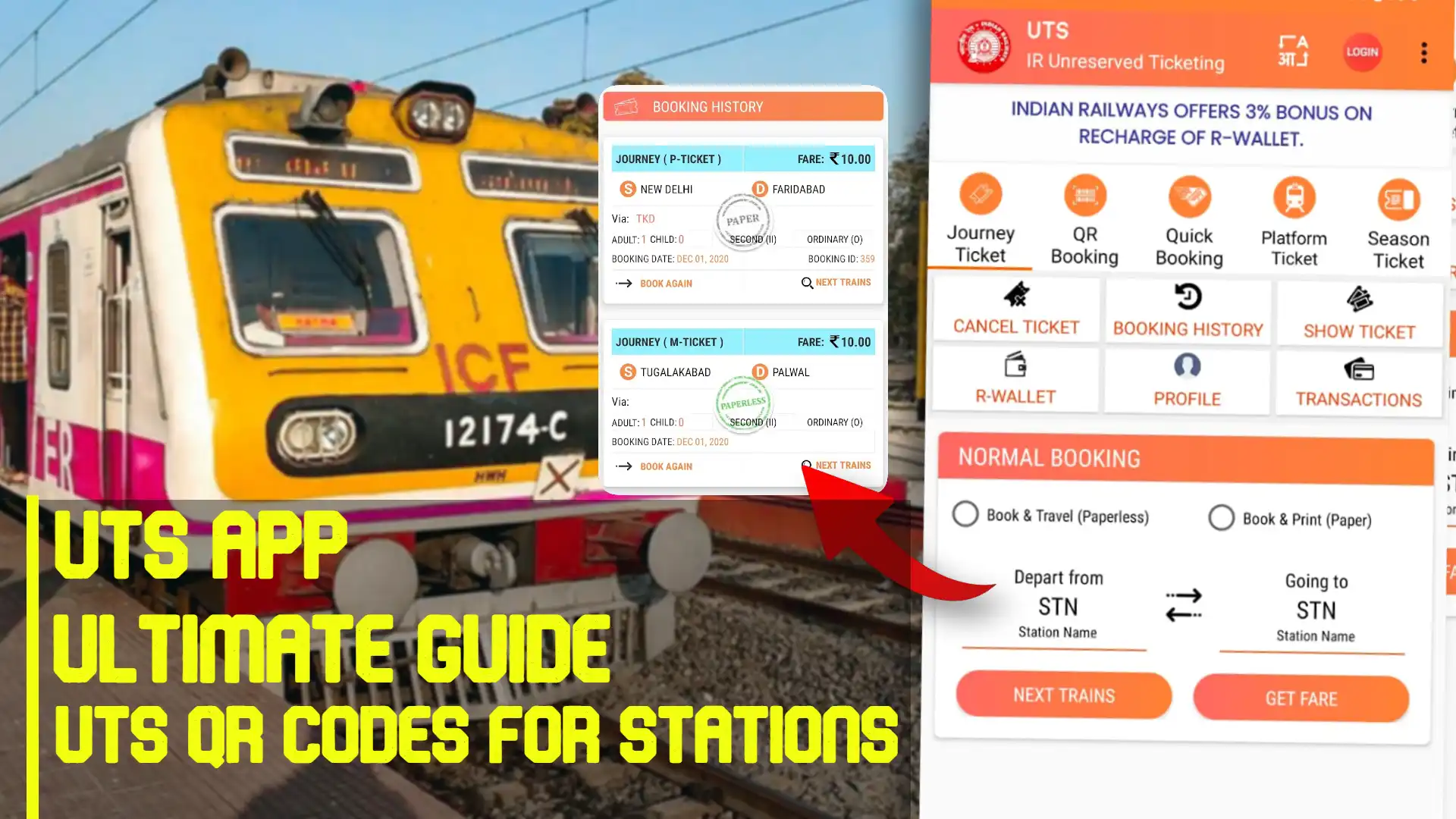Unreserved Ticketing System (UTS) is an initiative by Indian Railways to provide its passengers with a hassle-free and convenient way of purchasing tickets. With UTS QR Codes, passengers can book unreserved train tickets, platform tickets, season tickets, and renew passes, without having to stand in long queues. The system was launched in 2014 by Indian Railways’ subsidiary body CRIS, and has since then revolutionized the way passengers travel in India.
UTS Mobile Application is the official Android mobile ticketing app for Indian Railways. The app offers a user-friendly interface and allows passengers to book unreserved train tickets, platform tickets, and season tickets, among other things. To purchase tickets via the UTS app, passengers need to register their details and create a wallet with zero balance, called Railway-Wallet (R-WALLET). After successful registration, passengers can log in to the UTS Mobile Ticketing website or the UTS on Mobile application on Android, Windows, and iOS-based mobile phones with their mobile number as the login ID and chosen password.
UTS QR Codes is an innovative feature that allows passengers to book tickets by scanning QR codes via the UTS app. The process is simple, passengers need to open the UTS app, select the QR Booking option under the Book Ticket menu, scan the QR code provided at the railway station, and select the destination and other details. With UTS QR Codes, passengers can avoid the hassle of standing in long queues and purchase tickets in a matter of seconds.
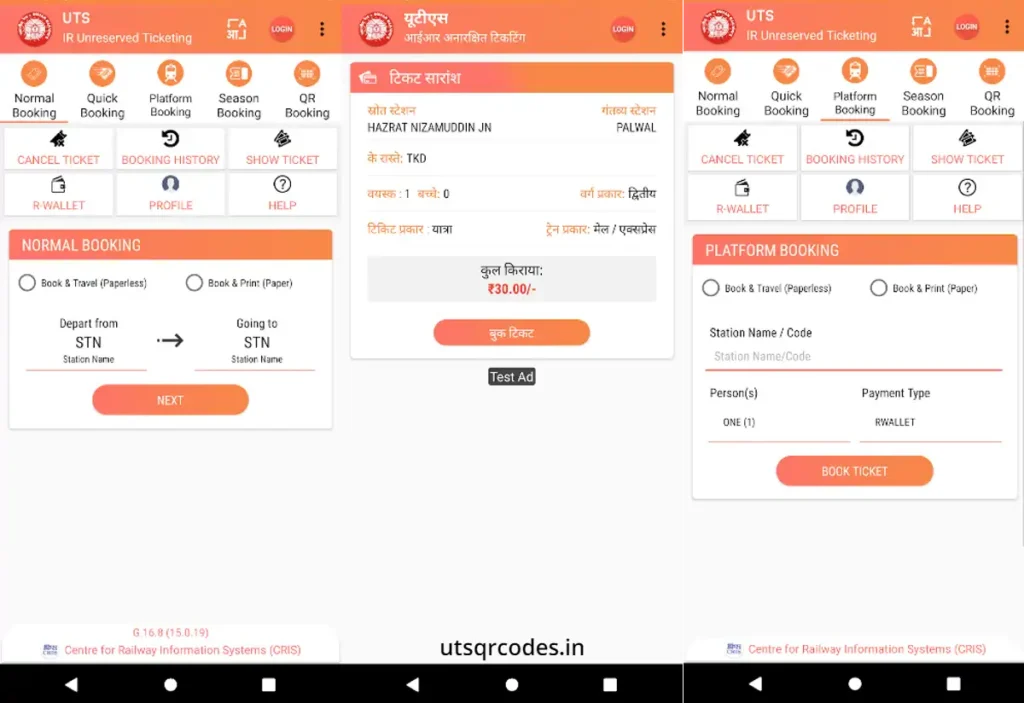
Overview of Unreserved Ticketing System (UTS)
The Unreserved Ticketing System (UTS) is a ticketing system used by Indian Railways to allow passengers to book tickets for unreserved trains. The system is available across all stations in India and can be accessed through the UTS mobile app, which is available for Android, IOS, and Windows phones.
UTS is a simple and efficient system that allows passengers to book tickets quickly and easily. The system is designed to promote cashless transactions, contactless ticketing, and customer convenience. It is ideal for passengers who need to travel at short notice and do not have a reserved ticket.
Benefits of UTS
The UTS system offers several benefits to passengers. These include:
- Convenience: Passengers can book tickets quickly and easily through the UTS mobile app. They can also cancel tickets through the app before printing the ticket.
- Cashless transactions: The UTS system promotes cashless transactions, which helps to reduce the risk of theft and fraud.
- Contactless ticketing: The UTS system allows passengers to book tickets without having to physically interact with a ticketing agent. This helps to reduce the risk of infection during the COVID-19 pandemic.
- Flexibility: The UTS system allows passengers to book tickets for unreserved trains at short notice. This is ideal for passengers who need to travel urgently.
In summary, the UTS system is a convenient and efficient way for passengers to book tickets for unreserved trains. The system offers several benefits, including cashless transactions, contactless ticketing, and customer convenience.
UTS Mobile Application
The UTS Mobile Application is an official Indian Railways Android and iOS mobile ticketing app that allows users to book unreserved train tickets. The app is designed to make the ticket booking process easier and more convenient for daily commuters.
Features of UTS App
The UTS App provides a range of features to make the ticket booking process smooth and hassle-free. Some of the key features of the app include:
- Booking unreserved train tickets
- Canceling booked tickets
- Viewing booking history
- Recharging the R-Wallet account
- Checking train schedules
- Checking train fares
How to Download and Install
The UTS App can be downloaded and installed from the Google Play Store for Android devices and the App Store for iOS devices. To download and install the app, follow these steps:
- Open the Google Play Store or App Store on your device.
- Search for “UTS” in the search bar.
- Select the UTS App from the search results.
- Click on the “Install” button to download and install the app.
Creating an Account on UTS App
To use the UTS App, users must first create an account. The account creation process is simple and can be completed in a few easy steps:
- Open the UTS App on your device.
- Click on the “Register” button.
- Enter your mobile number and select your zone.
- Click on the “Submit” button.
- Enter the OTP sent to your mobile number.
- Create a password for your account.
- Click on the “Submit” button.
After successful registration, a zero-balance R-Wallet account will be activated. Users can recharge their R-Wallet account using various payment modes such as NetBanking, Debit Card, and UPI.
Overall, the UTS Mobile Application is a convenient and user-friendly way to book unreserved train tickets for daily commuters. With its easy-to-use interface and range of features, the app has become increasingly popular among Indian Railways passengers.
Purchasing Tickets via UTS App
Booking a Ticket
Booking a ticket via the UTS app is a simple and convenient process. Once the app is installed and registered, the passenger can choose from several options available on the home screen. The ‘Normal Booking’ tab allows the passenger to book a ticket by selecting the source and destination stations, date, and class of travel.
After selecting the required details, the passenger can proceed to make the payment. The booking details along with the booking ID will be displayed on the screen, which can be saved for future reference. The booking ID will also be conveyed through an SMS.
Payment Options
The UTS app offers multiple payment options to the passengers. They can choose to pay via debit card, credit card, net banking, or UPI. The app also allows the passengers to save their payment details for future transactions.
It is important to note that the UTS app does not charge any additional fees for booking tickets. However, the payment gateway may charge a nominal convenience fee for using their services.
Overall, the UTS app provides a hassle-free and time-saving option for booking unreserved train tickets. It is recommended for passengers to keep their UTS app updated to ensure a smooth booking experience.
UTS QR Codes
Functionality of QR Codes in UTS
The UTS app from Indian Railways provides users with the ability to book unreserved train tickets via QR codes. The process is straightforward and simple. Users can open the UTS app and select the QR Booking option under the Book Ticket menu. Once at the railway station, they can scan the QR code using the UTS app and select their destination and other required information. The payment can be made to generate the train ticket immediately.
QR codes provide a convenient and efficient way to book unreserved train tickets. They eliminate the need for physical tickets and reduce the time spent waiting in long lines at the railway station. The UTS app is available for download on the Google Play Store and can be used on Android devices. And you can always check the Station QR Codes in our website.
Scanning and Validation Process
Once the QR code has been scanned, the UTS app validates the ticket and displays the details on the user’s device. The ticket is stored in the app and can be accessed at any time. The QR code contains all the necessary information about the ticket, including the train number, coach number, seat number, and journey details.
The validation process ensures that the ticket is genuine and has not been tampered with. The UTS app also provides users with the ability to cancel their tickets, subject to certain terms and conditions. Paper tickets with a booking amount greater than the cancellation charges can be cancelled using the UTS app before printing the ticket. However, the cancellation of paperless tickets is not allowed.
In conclusion, QR codes have revolutionized the process of booking unreserved train tickets. The UTS app provides users with a convenient and efficient way to book train tickets, eliminating the need for physical tickets and reducing the time spent waiting in long lines at the railway station.
Accessibility and User Support
Assistance for Users with Disabilities
The UTS app is designed to be accessible to users with disabilities. Users can enable the “Accessible Mode” feature in the app to increase the font size and contrast for better readability. The app also supports screen readers for visually impaired users.
In addition, the Indian Railways has a dedicated quota for passengers with disabilities. This quota is reserved for passengers with disabilities who require special assistance or accommodations. Passengers can book tickets under this quota by selecting the “Divyangjan” option while booking their tickets.
Customer Support Services
The UTS app provides several customer support services to assist users with any issues they may encounter. Users can contact the customer support team through the app’s “Contact Us” feature. The feature allows users to submit their queries and receive a response from the customer support team.
Furthermore, the Indian Railways has a dedicated customer support center that provides assistance to passengers with UTS-related issues. The center can be contacted through the toll-free number 139. The center provides support in multiple languages and is available 24/7.
Overall, the UTS app and the Indian Railways provide comprehensive assistance and support to users, including those with disabilities. Users can be confident that they will receive the necessary assistance and support to ensure a smooth and hassle-free travel experience.
Security and Privacy
Data Protection Measures
The UTS app is committed to protecting user data through various measures. It uses Secure Sockets Layer (SSL) encryption to protect user data during transmission. The app also stores user data in encrypted form to prevent unauthorized access. Additionally, the app has implemented various security features to prevent hacking attempts, such as firewalls and intrusion detection systems.
User Privacy Guidelines
UTS app has a strict privacy policy to protect user data. The app collects only the minimum amount of data required to provide its services. The app collects user data such as name, mobile number, and email address. This data is used solely for the purpose of providing the app’s services and is not shared with any third parties. The app also allows users to delete their account and all associated data at any time.
The UTS app also has guidelines for protecting user privacy. The app advises users to avoid sharing their login credentials with anyone and to use strong passwords. The app also advises users to be cautious when using public Wi-Fi networks and to avoid sharing sensitive information over these networks.
Overall, the UTS app takes data protection and user privacy seriously and has implemented various measures to protect user data.
System Maintenance and Updates
Scheduled Maintenance
Like any other system, the UTS system requires regular maintenance to ensure that it is running smoothly. Scheduled maintenance is carried out periodically to ensure that the system is up-to-date and functioning properly. During maintenance, certain features of the UTS app may be temporarily unavailable. This is done to ensure that the maintenance is carried out without any issues.
The Indian Railways authorities usually inform users in advance about the maintenance schedule, which can be found on their official website or through the UTS app. Users are advised to check the maintenance schedule regularly to avoid any inconvenience.
Updating the UTS App
Updating the UTS app is essential to ensure that users have access to the latest features and improvements. The UTS app is regularly updated to fix bugs, add new features, and improve the overall user experience.
Users can update the UTS app through the Google Play Store or the App Store, depending on their device. It is recommended that users keep their UTS app up-to-date to avoid any issues while booking tickets or accessing other features.
In conclusion, regular maintenance and updates are necessary to ensure that the UTS app runs smoothly and efficiently. Users are advised to keep their UTS app up-to-date and check the maintenance schedule regularly to avoid any inconvenience.
Frequently Asked Questions
How can I download a QR code for a specific train station using the UTS app?
To download a QR code for a specific train station using the UTS app, firstly download the UTS app from the Google Play Store or Apple App Store. Once the app is installed, the user can select the “QR Booking” option and enter the details of the station and the journey. The app will then generate a QR code for the user, which can be used to book a ticket for the specific train station.
Is it possible to book a local train ticket through the UTS app using a QR code?
Yes, it is possible to book a local train ticket through the UTS app using a QR code. The user needs to select the “QR Booking” option on the UTS app and enter the details of the journey, including the station and the train number. The app will then generate a QR code for the user, which can be used to book a ticket for the local train.
What is the process for scanning a UTS QR code to book a ticket?
The process for scanning a UTS QR code to book a ticket is quite simple. The user needs to open the UTS app and select the “QR Booking” option. The user can then scan the QR code using the camera on their mobile device. Once the QR code is scanned, the app will automatically fetch the details of the journey, and the user can then book a ticket for the same.
Can unreserved tickets be booked on the UTS app for any railway station?
Yes, unreserved tickets can be booked on the UTS app for any railway station. The user needs to select the “Unreserved Ticketing” option on the app and enter the details of the journey, including the station and the train number. The app will then generate a ticket for the user, which can be used to board the train.
How do I generate a QR code for my UTS ticket?
To generate a QR code for a UTS ticket, the user needs to select the “QR Booking” option on the UTS app and enter the details of the journey, including the station and the train number. The app will then generate a QR code for the user, which can be used to book a ticket for the specific train station.
Are there any online platforms that allow scanning of train ticket QR codes?
Yes, there are several online platforms that allow scanning of train ticket QR codes. These platforms include the UTS app, as well as other third-party apps that allow users to book train tickets and scan QR codes for the same.